Exposure Calibration
With Athena OS V0.9.9, we are excited to introduce Exposure Calibration, also known as RERF. This feature allows Athena users to print multiple calibration models on a single plate, each with a different exposure time. It provides a quick and efficient way to calibrate new resins with a single print. Simply print the calibration model, wash the models, and determine which one “looks” best.
You can find this option on the WebUI Jobs Page by clicking the “Calibrate Exposure” button. It is also available on the Touchscreen under the new Main Menu > Calibration section.
Currently, we offer the Exposure Calibration model from J3DTech, but we plan to add more models soon. In the future, we’ll also allow users to upload their own models to this feature.
At the end of the print, click the provided link for instructions on how to evaluate the models. Once you determine the best exposure time, you can create a new resin profile based on your findings.
While this feature is a great starting point, we still recommend running another calibration model to further refine and optimize your resin profile.
Looking ahead, we’re planning to add features that will automatically create new resin profiles and allow users to upload and share resin profiles for resins not already in our library.
Eventually we will add some features to automatically create a new resin profile, and allow users to upload and share resin profiles for resins not already in our resin profile library.
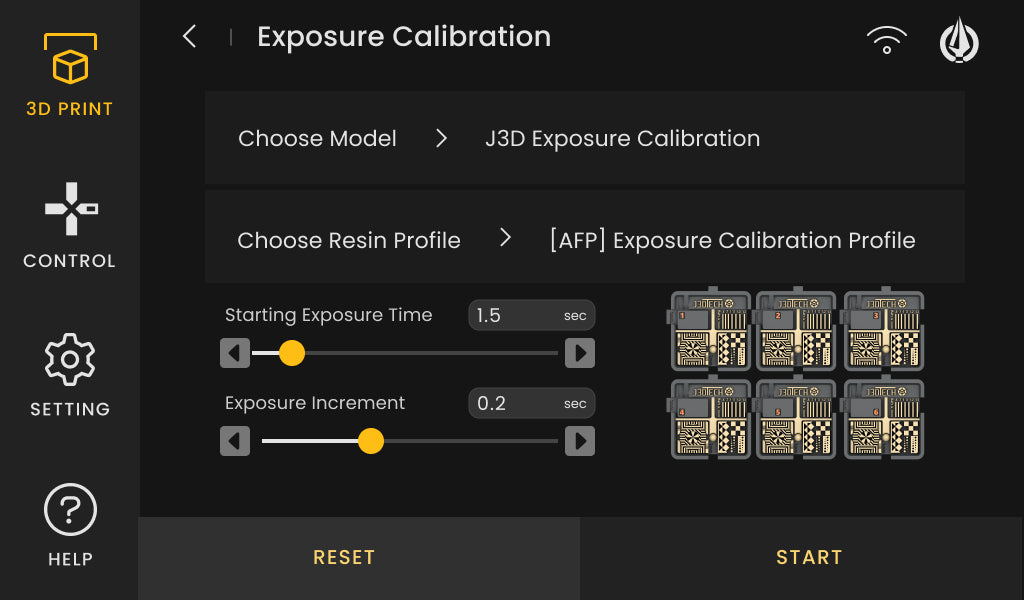
Share: